Explore our latest blog posts for bold insights, strategic tips, and visionary strategies that push the boundaries of digital marketing. We’re not just keeping up with trends — we’re setting them.
Whether you’re looking to sharpen your competitive edge or seeking expert advice, our blog is your go-to resource for fueling growth and innovation. We’re here as your marketing ally, ready to support brands that dream big and demand to be heard.
February 12, 2025
January 29, 2025
January 22, 2025
January 10, 2025
December 17, 2024
December 10, 2024
December 3, 2024
November 26, 2024
November 13, 2024
November 7, 2024
October 31, 2024
October 24, 2024
Where Strategy Meets Substance.

Team Member Name
Team Member Title
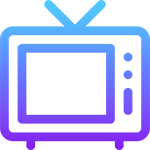
Watching: TV

Listening: Music
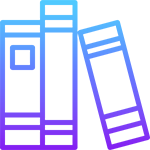
Reading: Book

Drinking: Drink

Quoting: Quote
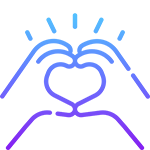
Obsessed With: Love
Why I love what I do:
Enter text
I am not about:
Enter text