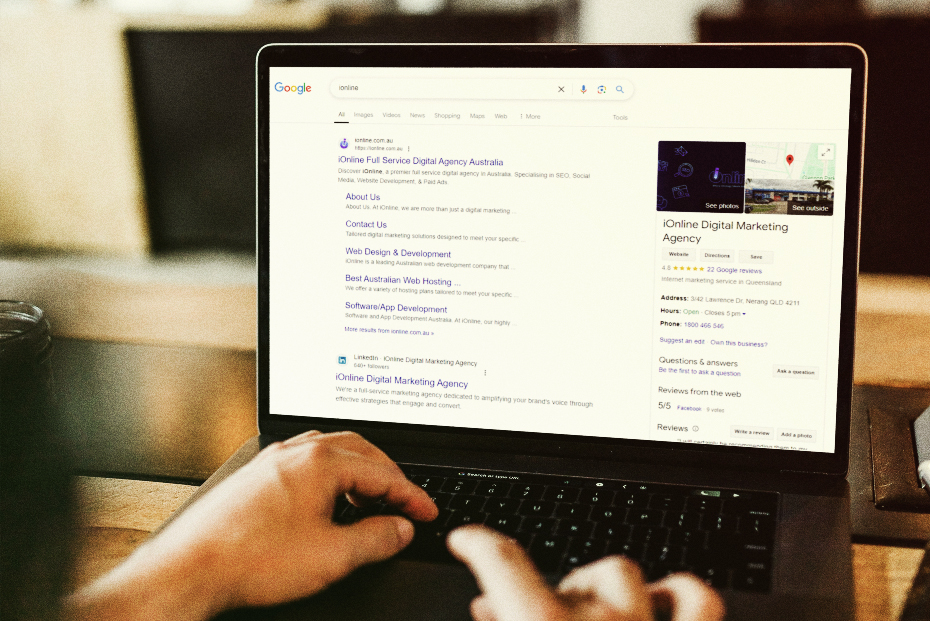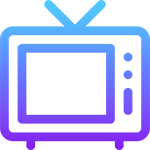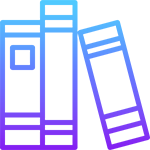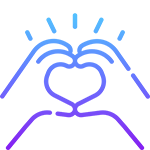To rank on Google for local search terms – phrases like ‘marketing agency gold coast’ – you need to optimise your Google Business Profile. Exactly how much your business profile impacts on your website’s local rankings isn’t clear, but there is a strong correlation between a stronger profile and better search performance. In other words: reading this article will be worth your time.
We’re going to break down the 5 main steps you need to take and provide practical tips for implementation. If you want to improve your Google Business Profile’s performance, keep reading.
1. Get Your Business Information Right
The easiest thing you can do to optimise your Google Business Profile is to fill out and update your business information.
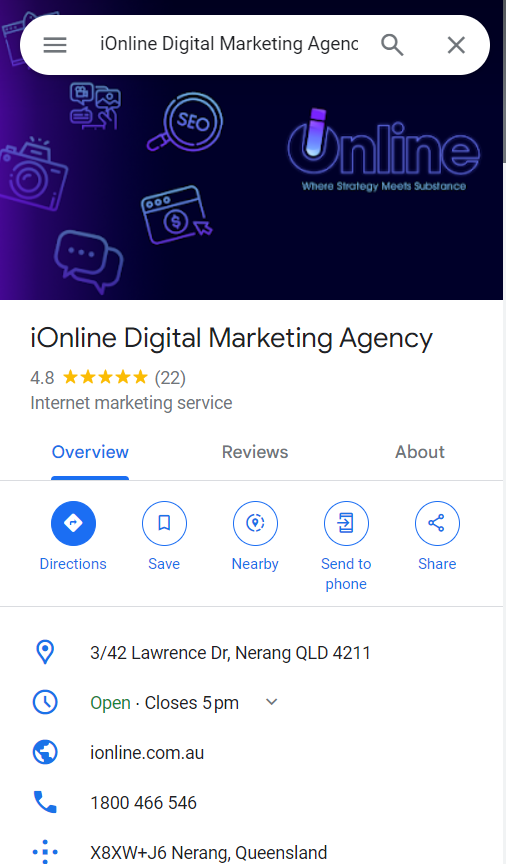
- Make sure your business name is the same across all platforms. For example, we market ourselves as ‘iOnline Digital Marketing Agency’, so that’s what our GBP name is (not ‘iOnline Pty Ltd’ or ‘iOnline Marketing’).
- Choose a primary business category that aligns with your SEO goals. You can add additional categories to reflect all your offerings accurately.
- Add your social elevator pitch to your description. A social elevator pitch is a few lines of copy that can be used consistently across all your online profiles. Make sure it clearly states what you do and why buyers should choose you over your competitors (which should naturally include any important keywords).
- Make sure your service areas are accurate. If you only deliver products or services to certain regions, defining those may improve your localised SERP rankings.
- Make sure your phone number, address, hours, and website are the same as all your other online profiles.
- Add any attributes that apply. These range from business-level attributes (like being women-owned) to accessibility (like wheelchair access) and payment options. Different business types have other attributes, which searchers can view under the ‘About’ tab on mobile and in Google Maps on desktop.
2. Add Natively Appealing Photos
Having high-quality visuals can help make your Google Business Profile more appealing and more credible. Ideally, you should already have a library of brand images you can use – professional photos of your places, products and people. (If you don’t, it’s an investment worth making.)
Exactly what images you choose to post depends on your industry and ideal customers. For example, a professional services firm could include photos of its staff, office interiors, and work product; a café, on the other hand, might upload images of its location, seating and food.
A good way to stand out is to create a square cover image. That’s the first visual people will see when they come across your business profile – make sure it’s bold, interesting, and encapsulates your business.
3. Add Products and Services
You can add both products and services to your Google Business Profile.
Services are exactly what they sound like: you can add individual services your business offers under your chosen business categories. For example, our primary business category is ‘Internet Marketing Service’, under which we have services like ‘Ads Management’ and ‘Content Creation’.
Each service can also include a price (Free, Fixed, or From) and a 300-character description. Adding pricing won’t make sense for every business, but do add search-optimised descriptions – the more clearly and consistently you can spell out what you do for Google, the better your profile will perform.
Currently, you can’t view services associated with a business profile on desktop. On mobile searches, you can view them by clicking the ‘Services’ tab; they can also be viewed in Google Maps. That suggests adding services is probably most helpful for B2C brands (B2B searches tend to be conducted mostly on desktops), but there’s a strong probability that Google also uses services to inform its understanding of your business.
If you see random services appearing on your Google Business Profile, it’s because Google will regularly add them based on your website’s content. Make sure you or your SEO agency manually review your listed services at least once a quarter.
Products, on the other hand, are very prominent. Each product can have a product category, price, 1,000-character description, landing page URL, and image. All your products can be viewed in a horizontal slider on desktop or as categorised tiles under the ‘Products’ tab on mobile.
Even if you don’t sell physical products, see if you can add something to your profile’s products – think fixed-price service packages. It’s great real estate, the visual component is eye-catching, and you can direct searchers directly to the relevant product/service pages on your site. As always, make sure you’ve categorised your products consistently and have search-optimised descriptions.
Certain types of businesses, like restaurants and hotels, don’t have product or service categories. Restaurants, for example, can create menus featuring dishes with prices and descriptions instead. Tailor your approach to your Google Business Profile – the more information you can add, the better.
4. Ask and Answer Q&A Questions
On your Google Business Profile, you should be able to see a section called ‘Questions & answers’ (which is labelled ‘Q&A’ on your management dashboard). It’s exactly what it sounds like – searchers can ask questions about your business, and you or other searchers can answer them.
In theory, this sounds great. After all, FAQs can be incredibly helpful, which is why we often recommend including them on your website. In practice, though, the Q&A feature is heavily underused by searchers – even popular B2C businesses like restaurants won’t normally get more than a handful of questions each year. (Exactly why isn’t clear; it’s possibly due to a combination of poor UI, low business responsiveness, and an inability for previously asked questions to be categorised.)
With all that said: it’s still worth taking a few minutes to respond to questions as quickly as you can. Treat it as another customer service channel – no different to your phone, email, or website chatbot.
You can even head off obvious questions by asking them yourself under a personal profile. Focus on things that a) aren’t obvious, b) are genuine customer queries, and c) can’t be answered by information elsewhere on your Google Business Profile. How much of an impact Q&A has on your rankings is an open question, but, given the low cost of asking and answering questions, it’s definitely worth doing.
5. Collect and Manage Google Reviews
We’ve saved the best for last: improving your Google Reviews. If there’s one place to focus your profile optimisation efforts, this is it. We know that Google Reviews do play a big role in both your profile’s Local Pack position and your website’s SERP position in local searches.
Google’s own guidance on the matter confirms it: ‘Google review count and review score factor into local search ranking. More reviews and positive ratings can improve your business’ local ranking.’ And, as much as Google has a history of being dishonest about ranking factors, we’ve personally seen the impact improving review volume and average score has on search performance.
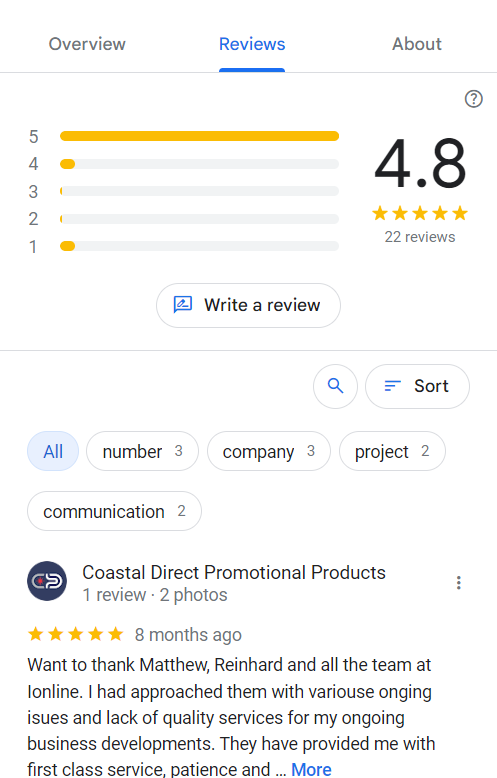
This isn’t just about SEO, either – your Google Reviews are an invaluable source of social proof that can be reused across many different channels.
So how do you get more and better reviews? You need two levers:
- Have a dedicated review collection mechanism in place. Exactly what that looks like will depend on your business. For example, it’s a good idea to have automated review requests sent to emails and phones – but not for businesses with highly personalised customer relationships (in which case a manual request would be better).
- Actively manage reviews. Google doesn’t let businesses delete reviews, so you need to be mindful of how you respond to those inevitable negative ratings. Be polite and professional, don’t relitigate the dispute, and adopt a customer service mindset – how can you show your commitment to providing a high-quality experience? Remember: this is more about how other searchers will perceive your business than that individual’s complaint.
6. Next Steps
Optimising your Google Business Profile isn’t hard – at least, not compared to more complex SEO tasks like domain migrations. Put aside some time to get the basics set up and make sure your notifications are turned on (go to your Business Profile Manager, then click ‘Settings’ on the left-hand side).
The next step: regularly review your information and add new photos and products/services (every month is normally sufficient). Respond to customer questions and reviews as quickly as possible, and make sure you have a way to communicate customer feedback to the relevant teams. Once you have the basics under control, focus on getting more 5-star reviews. Automate as much as you can – there are plenty of review collection apps out there.
That’s as complex as optimising your Google Business Profile needs to be. There are always fringe scenarios that are more difficult to navigate – getting spam reviews removed, for example, or influencing local justifications – but, for most local businesses, the 5 steps we’ve covered here will be enough.
And, if you need help with implementation (or your broader SEO strategy), you can learn more about our SEO services or get in touch with us.